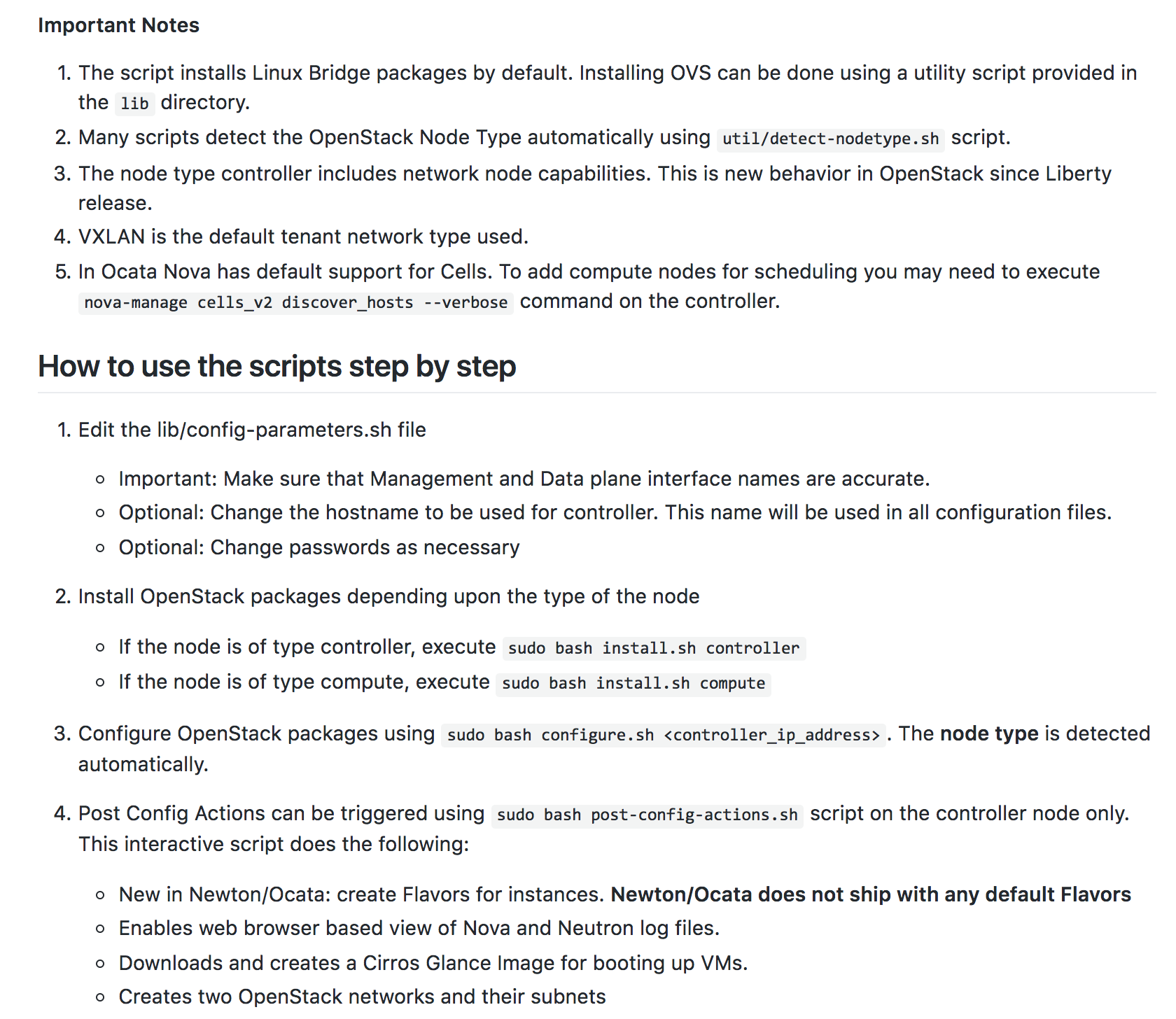Ocata release install scripts for OpenStack
Ocata is the most recent release of OpenStack. I would like to share scripts that can be used to install the Ocata is the most recent release of OpenStack. I would like to share scripts that can be used to install the server as per the installation guide. This is a collection of scripts that should help you get going with OpenStack’s latest release. I have been developing these scripts to help me with my blogging and personal learning projects
OpenStack services installed
The following OpenStack services are installed as part these scripts:
- Keystone (Identity)
- Glance (Image)
- Nova (Compute)
- Neutron (Networking)
- Horizon (Dashboard)
What’s new in Ocata in terms of Installation?
Here are some changes in the installation steps of OpenStack Ocata release with respect to the above services.
- Nova now supports Cells. Cells allow grouping of Nova services in a hierarchical manner. This in turn can provide more scalability.
- Nova has also started using Placement API - this is a new way of doing instance scheduling or placement of workloads.
Ocata install scripts on GitHub
All the scripts are available as an open source package (Apache License). You can get the source code from my GitHub repository. I welcome you to fork the repo and enhance/extend it.
Prerequisites
git binaries must be installed on your Ubuntu server. This is needed to checkout the scripts to your Ubuntu server.
If you are using VirtualBox, refer to this blog for Network settings.
Installation steps
The GitHub repository includes details about the installation steps.