Newton release install scripts for OpenStack
Newton is one the recent releases of OpenStack. I would like to share scripts that can be used to install the Newton release of OpenStack on Ubuntu 16.04 as per the installation guide. As part of my blogging, book writing projects, I have the need to install OpenStack many times. And I have been automating the installation by writing simple shell scripts. The result is a collection of scripts that should help you get going with OpenStack’s latest release.
OpenStack services installed
The following OpenStack services are installed as part these scripts:
- Keystone (Identity)
- Glance (Image)
- Nova (Compute)
- Neutron (Networking)
- Horizon (Dashboard)
What’s new in Newton in terms of Installation?
Here are some changes in the installation steps of OpenStack Newton release.
- Keystone bootstrap process is different. The Admin projects/user is created using the keystone-manage bootstrap command.
- The keystone endpoint creation steps are not required
- For Nova and Neutron, the OSLO configuration steps are not required
- The rabbitmq configuration steps are different in Newton release
- For Neutron Linux Bridge agent, the bridge name must be provider
- Important - Newton release does not ship with any Flavors for instances. This means that users need to create at least one flavor before they can spawn their first VM instance.
Newton install scripts on GitHub
All the scripts are available as an open source package (Apache License). You can get the source code from my GitHub repository. I welcome you to fork the repo and enhance/extend it.
Prerequisites
git binaries must be installed on your Ubuntu server. This is needed to checkout the scripts to your Ubuntu server.
If you are using VirtualBox, refer to this blog for Network settings.
Installation steps
The GitHub repository includes details about the installation steps.
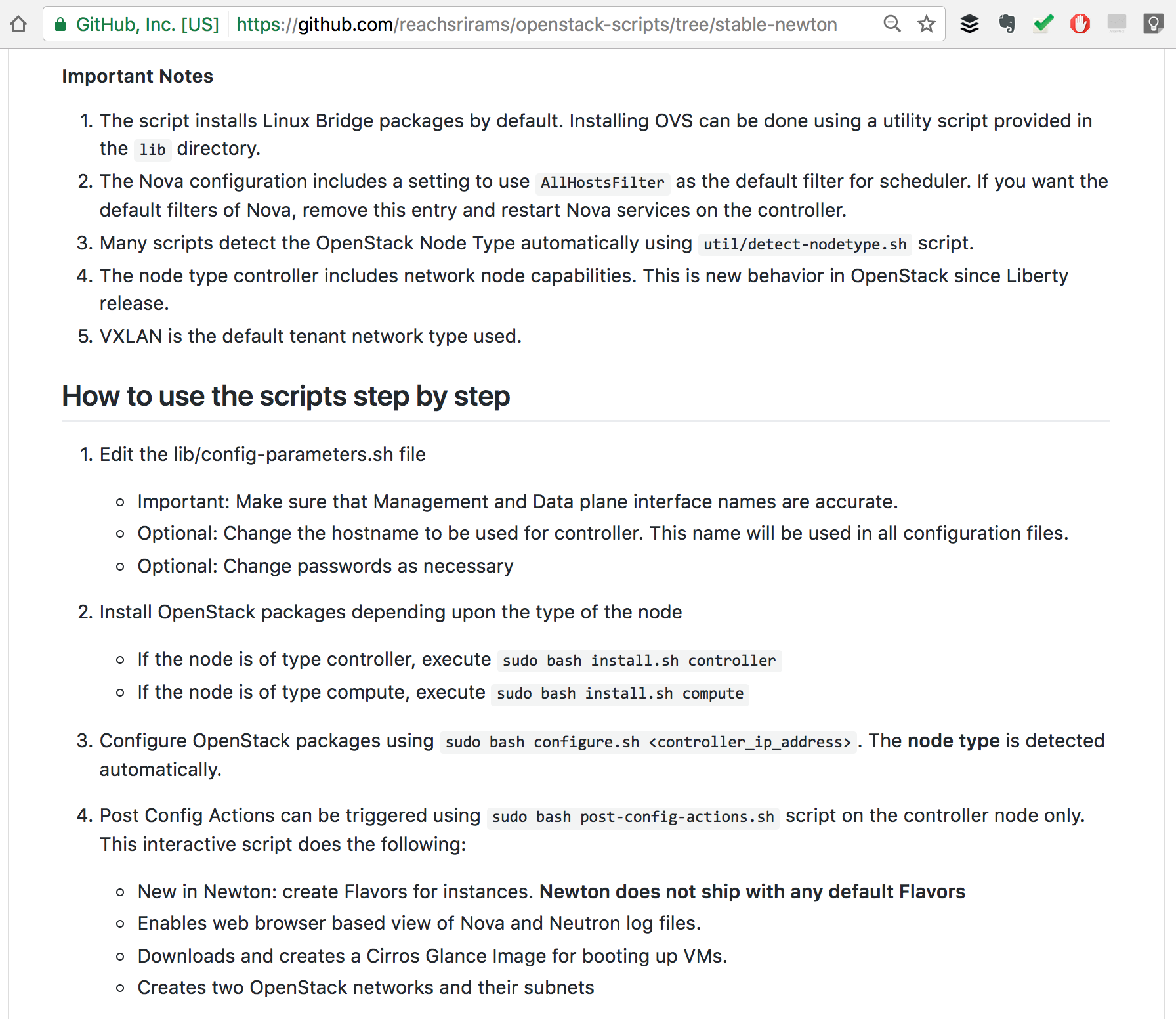
Next steps
The most recent release of OpenStack is the Ocata release and that is the target for the next version of my OpenStack install scripts.