Track Online Marketing and Promotions using Google Analytics and UTM
Companies like Google, Facebook and Yahoo generate a large chunk of their revenue from online marketing and advertisement. The revenue from this activity runs into billions of dollars. With large amounts of money involved it is imperative that we are able to track the effectiveness of online marketing and advertising campaigns.
In order to understand how to track online marketing or promotional campaigns let us consider two scenarios.
Scenario 1: You are a mutual fund company. For the online promotion of your new mutual fund called “Internet Marketing Fund”, you have bought Sponsored Search from Google. You have also partnered with “Internet Bank” to send out promotional mail to their customers. How do you evaluate which advertisement fetched maximum awareness and traffic for your product?
Scenario 2: You are a blogger. You want to promote and share your latest blog entry with the world. The most common way to share new blogs is by posting the URL on social networks such as Facebook, Twitter, LinkedIn and Google Plus. But how do you know which of these mediums brought back the most traffic for you?
The solution to the questions above: Use Link Tagging with Urchin Tracking Module (UTM) and Google Analytics. More questions and answers:
- Is this solution free? Answer: Yes.
- Is this solution complex? Answer: No
How does Link Tagging work?
Link Tagging is achieved by encoding the URL you want to promote with UTM keywords. The Google Analytics tracking code (JavaScript) is part of your blog or web page. UTM supports parameters that are passed to the Google Analytics tracking code when someone clicks on the encoded URL. Google Analytics proceeds to store the information in its database. Let’s look at an example how the encoded URL looks like:
- Before: https://www.cloudbuilder.in/blogs
- After: https://www.cloudbuilder.in/blogs?utm_campaign=promoblog&utm_medium=email&utm_source=newsletter
The UTM parameters
There are 5 UTM parameters out of which three are mandatory and two are optional. Note these parameters can appear in any order at the end of the URL.
- utm_campaign identifies the marketing effort or marketing campaign itself. This is a crucial attribute since Google Analytics allows multiple source and medium for a given campaign.
- utm_medium is used to identify the mechanism by which campaign was carried out. You can have more than one medium for a campaign.
- utm_source is used to identify the entity which carried out the campaign. You can have more than one source for a campaign.
- utm_term (optional) is used to identify keywords
- utm_content (optional) is used to differentiate the final advertisements if the source and medium are same for a given campaign.
Let us go back to the two scenarios we started off with and apply the mandatory UTM parameters for each scenario.
Scenario 1: Here is how the mutual fund launch page URLs could look like:
- <URL of the mutual fund>?utm_campaign=promote_imfund&utm_medium=Paid_Search&utm_source=Google
- <URL of the mutual fund>?utm_campaign=promote_imfund&utm_medium=EMail&utm_source=IBank
Scenario 2: And here is how the new blog URLs could look like:
- <URL of the new blog>?utm_campaign=promoblog&utm_medium=googleplus&utm_source=<blogname>
- <URL of the new blog>?utm_campaign=promoblog&utm_medium=facebook&utm_source=<blogname>
You can use a specific name or identifier for your blog since it is the source of this campaign.
Note about the format: While the order of UTM parameters does not matter, there is a specific format which needs to be followed. [Online tools are available][1] to help you create tagged links.
How Google Analytics displays UTM statistics
Let us now turn our attention to how Google Analytics displays the statistics collected using UTM parameters. To view the Analytics reports follow the steps mentioned below:
- Login into your Google Analytics account and select the desired Account and Profile.
- On the left, click on Traffic Sources and then click on Sources.
- Here you have two options:
- Select All Traffic. This shows the number of visits per Source/Medium. The values shown here are derived from the utm_source and utm_medium parameters.
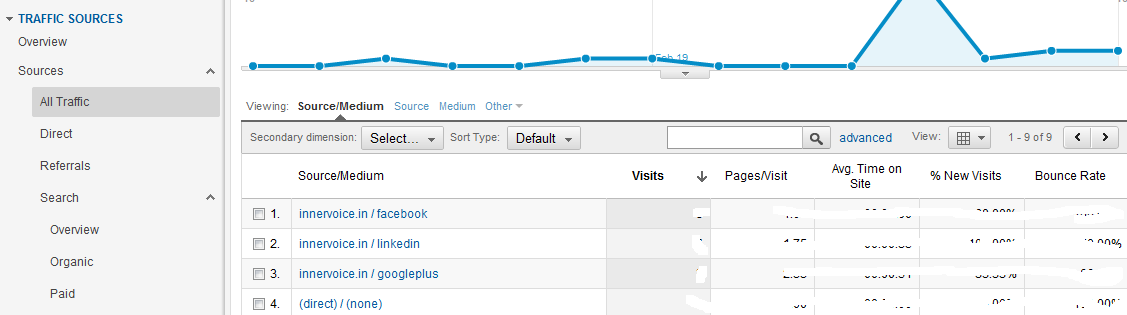
Google Analytics
- Select the link Campaigns. This lists the number of visits for each campaign.
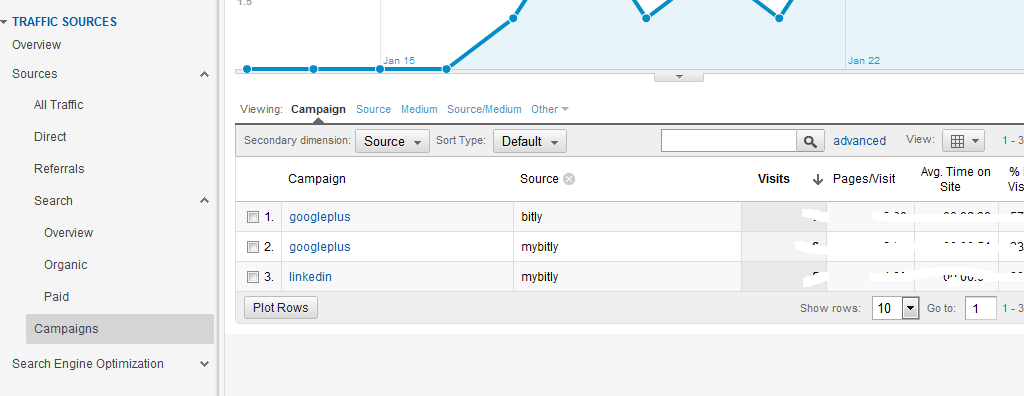
Google Analytics
We have seen how simple it is to tag your links with UTM parameters and how Google Analytics provides data about the effectiveness of online campaigns. With this information a business or an individual can make much better decisions about future marketing strategies.
[1]: http://goo.gl/T7ee8